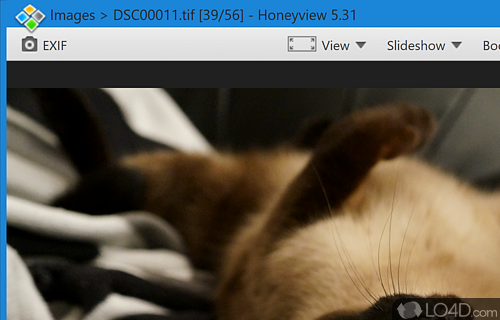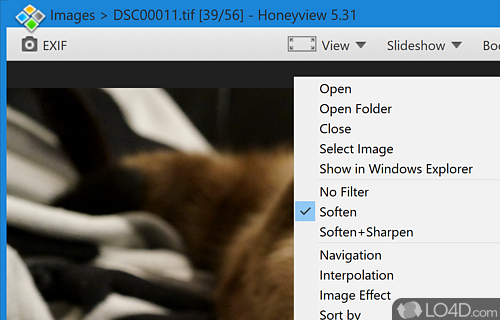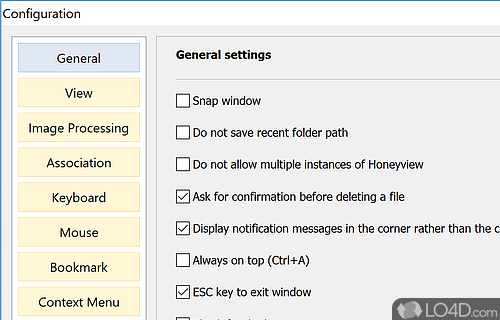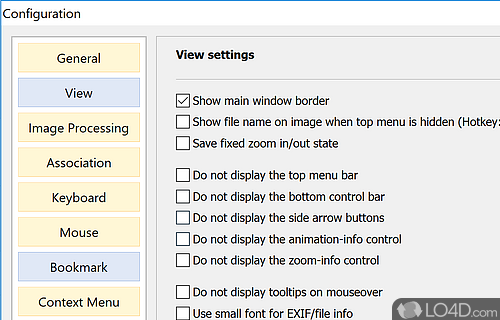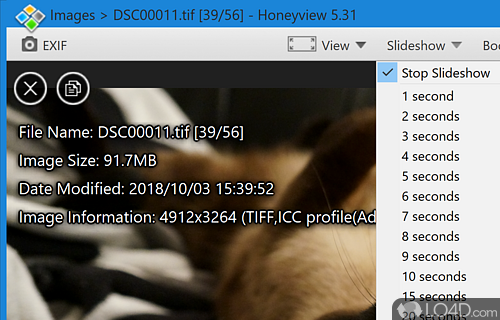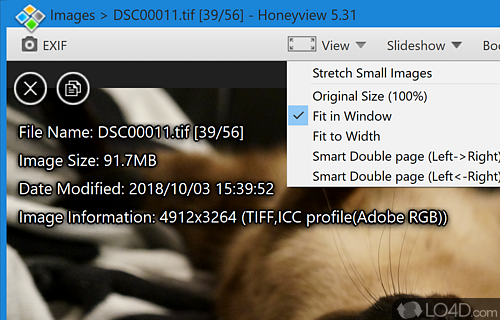HoneyView is a fast image viewer supports archived image file for comics/manga.
HoneyView is a comic image viewer which is easy to use and runs without issues. It supports a wide range of image file formats, including JPG, PNG, GIF, BMP, TIFF and a number of RAW formats from digital cameras.
The program is extremely easy to install and is optimized for comic images which have been scanned or downloaded. Unfortunately, the application lacks the function of editing photos.
User interface
Upon first usage, the interface is very simple. It docks at the bottom of the screen. Some of the tools available are zoom and page turning.
The toolbar contains buttons for navigating through the images in your folder, as well as buttons for zooming in and out, rotating the image, and accessing the application settings.
The thumbnail strip at the bottom of the window displays small previews of all the images in the current folder. You can use this strip to quickly navigate through the images and find the one you want to view.
Some of the options you can find under the main menu include the option of viewing double-pages, tags, slideshows, resizing algorithms, gamma correction and basic contrast/brightness options.
To sum it up
Overall, HoneyView is a good choice for anyone who needs a simple and fast image viewer with a range of basic image manipulation tools. It has some lovely viewing enhancements for comic lovers.
Features of HoneyView
- Audio Playback: Play audio files in background.
- Batch Processing: Perform various operations on multiple images at once.
- Color Adjustment: Adjust color parameters and tone curves.
- EXIF Info: View EXIF information of images.
- File Support: Supports various image formats.
- Fullscreen Mode: View images in fullscreen mode.
- Image Browsing: Navigate images in different folders and albums.
- Image Capturing: Capture images from the screen or camera.
- Image Editing: Edit image parameters, add effects and annotations.
- Image Viewing: Zoom, rotate and adjust images for better viewing.
- Multi-Monitor Support: View images across multiple monitors.
- Panel View: View all thumbnails of images in a single panel.
- RAW Image Support: View RAW images from various digital cameras.
- Slideshow: Allows for automatic slideshow with various display modes.
- Wallpaper Setting: Set images as desktop wallpaper.
Compatibility and License
HoneyView is provided under a freeware license on Windows from image viewer software with no restrictions on usage. Download and installation of this PC software is free and 5.53 is the latest version last time we checked.
Is HoneyView for Windows 11?
Yes. It can run on a PC with Windows 11 or Windows 10. Previous versions of the OS shouldn't be a problem with Windows 8 and Windows 7 having been tested. It comes in both 32-bit and 64-bit downloads.
Filed under:
- HoneyView Download
- Free Image Viewer Software
- Portable Software
- Image Viewing Software
- Software for Windows 11